No matter how hard I try, I can't seem to get httrack to leave links going to other domains intact. I've tried using the --stay-on-same-domain argument, and that doesn't seem to do it. I've also tried adding a filter doesn't do it.
There simply must be some option I'm missing here.