I am creating an iOS app that has a form to create a certain 'event'. This form is wrapped in a tableview. This tableview consists of static cells. But there is one section in the table that can be used to add persons to this event and thus on a button press a new tableview cell needs to be inserted at that section. To demonstrate this see the following image:
What I want to know is how to insert cells into a static table. And also how to grab them when the user submits the form, since, as far as I'm concerned, you can't grab a specific section of a table.
I already looked at this kind of concept but this does not apply on adding cells:
Mixing static and dynamic sections in a grouped table view
Thanks,