I'm using Karma with Jasmine for my tests. In some tests, I have large objects that the test relies on. When I do something like
expect(obj).toEqual(expectedObj);
and obj != expectedObj, I get an error message in my terminal. But this error is really long, because it includes both of the objects, and it's very hard to see, in what parts the two objects are different.
So, is there any highlighter for the terminal, that can be used along with karma? This way, it would be much more easy to figure out, what's wrong.