As I can understand, you could put the ViewPager inside a parent as FrameLayout and add() the "about" fragment with addToBackState() method above the ViewPager.
You will avoid to disable or refresh the ViewPager. Just add above it a new fragment.
UPDATE
I'm able to achieve it with add() method and a custom background on the added fragment to avoid the overlap issues. And finally make this background clickable to prevent the click events for the behind ViewPager.
See my activity layout:
<FrameLayout xmlns:android="http://schemas.android.com/apk/res/android"
xmlns:tools="http://schemas.android.com/tools"
tools:context="com.example.viewpageroverlap.MainActivity"
android:id="@+id/container"
android:layout_width="match_parent"
android:layout_height="match_parent" >
<android.support.v4.view.ViewPager
android:id="@+id/pager"
android:layout_width="match_parent"
android:layout_height="match_parent" />
</FrameLayout>
My Menu item event:
@Override
public boolean onOptionsItemSelected(MenuItem item) {
int id = item.getItemId();
if (id == R.id.action_settings) {
getSupportFragmentManager().beginTransaction()
.add(R.id.container, OverlapFragment.newInstance(990), null).addToBackStack(null).commit();
return true;
}
return super.onOptionsItemSelected(item);
}
My Overlap Fragment layout:
<RelativeLayout xmlns:android="http://schemas.android.com/apk/res/android"
xmlns:tools="http://schemas.android.com/tools"
android:layout_width="match_parent"
android:layout_height="match_parent"
tools:context="com.example.viewpageroverlap.MainActivity$OverlapFragment"
android:background="#FF0000"
android:clickable="true" >
<TextView
android:id="@+id/section_label"
android:layout_width="match_parent"
android:layout_height="match_parent"
android:gravity="center" />
</RelativeLayout>
This gives me this output:
Note: I used a red background but you can try with Android Resources Color and avoid to use a color declared in your files as android:background="@android:color/white".
WITH TABS
You can do the same as above and reset the navigation with NAVIGATION_MODE_STANDARD:
if (id == R.id.action_settings) {
getSupportActionBar().setNavigationMode(ActionBar.NAVIGATION_MODE_STANDARD);
getSupportFragmentManager().beginTransaction()
.add(R.id.container, OverlapFragment.newInstance(990), null).addToBackStack(null).commit();
return true;
}
Then, when the user come back to the ViewPager (when he presses the home button or hardware back button), reset the old navigation as:
// do the same with android.R.id.home inside onOptionsItemSelected
@Override
public void onBackPressed() {
// check if the "about" fragment is still displayed
if(this.getSupportFragmentManager().getBackStackEntryCount() > 0) {
actionBar.setNavigationMode(ActionBar.NAVIGATION_MODE_TABS);
this.getSupportFragmentManager().popBackStack();
}
}