I installed the ADT (Android Developer Tools) plugins for eclipse and directed it to the correct Android APK files. I also have Android Virtual Device set up.
Nothing happens when I click "run as android application," but my AVD runs fine and is actually very responsive.
This is all Java in eclipse by the way.
Right click the pic, and open it in a new tab to see the larger version.
EDIT: Fixed, all I had to do was click run dropdown menu on eclipse, then click run again :)