I am trying to setup php 5.5.12 on my Windows server 2008 R2
I found this good tutorial that walks you step by step
http://www.youtube.com/watch?v=WUoqkPJEp4Y
After completing every step everything seems to be fine.
I created a file called phpinfo.php and put the following code into and placed it on c:/inetpub/wwwroot
<?php php_info(); ?>
But when I got localhost/phpinfo.php or http://127.0.0.1:80/phpinfo.php I get a 404 error. I do not know why it is not working. when I execute the following from commands from the command line it looks like it is working and I get many output with no error.
cd c:/php
php -i
In addition to the instruction, I added the following to the registry of windows
Windows Registry Editor Version 5.00
[HKEY_LOCAL_MACHINE\SOFTWARE\PHP]
"IniFilePath"="C:\\PHP"
Can someone tell me what else do I need to make get php up and running on windows?
This is what is using port 80 on my server