I am using Google Play Location Service to get location updates with high accuracy in my Android app as follows:
mLocationRequest=LocationRequest.create();
mLocationRequest.setPriority(LocationRequest.PRIORITY_HIGH_ACCURACY);
My question is that if the app user has selected the battery saving location mode (see below image) in the device settings, then would the above request be able to get location updates with high accuracy or would I have to toggle the location mode programmatically? Or is getting the user change the location mode manually the only solution?
As always, many thanks to everyone helping out to point in the right direction!! :)