The Issue:
- I have two buttons, button "Apple" and button "Cookie".
- When I press the "Cookie" button, text should show saying "Cookie" on screen (which it does)
- THEN, when I press the "Apple" button, the text should UPDATE to "Apple" instead of "Cookie"
The problem is, with my current code, whenever I press the second button (Apple) -- the original "Cookie" text isn't removed, it appears underneath the "Apple" text.
I'd like the "Cookie" text to be removed from the screen when I press the apple button or any other button (over 10 buttons)
How would I achieve this within touchdevelop?
Current Code:
Assistance is very much appreciated.