Can someone tell me definitively if there is a limitation with using Unwind Segues with UITableViewCell or if not how to achieve this?
I can successfully implement an unwind segue from my second view controller to my first - triggered using a simple UIButton.
However, when I try to use a UITableViewCell to create the unwind segue (drag from the TableViewCell to the green Exit icon then I do not get an option for Action Segue. Instead I get options for "Selection Segue" and "Accessory Action".
How can I trigger the unwind segue on selection of a UITableViewCell?