I use Mac OS: 10.9.2. When I update Xcode to 5.1.1 the App Store ask the apple ID. I had log out the current apple ID and login my account but it also ask pass word of the old apple ID(I can not click into the field Apple ID to change the name). Please help me to change apple id or delete the old.

Edit
Finally, I can resolved this. I move to trash all the versions of Xcode which I have in Application. Then go to App Store to install new version of Xcode with my Apple ID.