I have a form with some comboboxes, a datagrid and an image. My ultimate goal here is: When the user clicks the save button on a menustrip, it will send this data to a printer (preferably to a PDF one) and print the file ready to be mailed to our clients. I tried the code provided by:
http://msdn.microsoft.com/en-us/library/aa287529%28VS.71%29.aspx
But it sent me to OneNote which then showed me an empty file. I also tried Printform and PrintDialog which didn't bring me much luck either. Any suggestions?
edit: I configured it to print to pdf although it now prints only half the form (cuts it in half of width), and if the datagrid is Scrollable it only prints the data that is showing on the screen. Like this: