I am trying to wrap my head around finding memory leaks. I suppose the first step is to see if i have one by looking at the dalvikvm but i am not really understanding whether it is good or bad. Here is a snap shot of my dalvikvm log:
could someone just speak a bit to what is seen above. What are red flags? what is normal?
In addition, i have installed MAT for eclipse and while there are many links to tutorials about using MAT to find memory links, none of them seem to really explain how they find the leaks
can anyone point to a Detail tutorial for MAT.. below are some screen shots from my MAT Leak Suspects report.. I don't know what to make of it. If someone could talk me through the screen shots it would be much appreciated.
 !
!
Suspect 2 Dominator Tree
