I am new to bootstrap. I am using three columns with class span4 each to show some highlighted content. The boxes are with background color and a solid border. How do I set the height of all the three columns to the max height column among three?
<div class="row grid-row">
<div class="span4">
<div class="widget-header">
<h3>Tutoring & Training Centers</h3>
</div>
<div class="widget-body">
<p>World’s leading tutoring centers use to create custom diagnostic analysis to improve student performance, increase efficiency, and grow customer base.</p>
<p class="center"></p>
</div>
</div>
<div class="span4">
<div class="widget-header">
<h3>Tutoring & Training Centers</h3>
</div>
<div class="widget-body">
<p>World’s leading tutoring centers use to create custom diagnostic analysis to improve student performance.</p>
<p class="center"></p>
</div>
</div>
<div class="span4">
<div class="widget-header">
<h3>Tutoring & Training Centers</h3>
</div>
<div class="widget-body">
<p>World’s leading tutoring centers use to create custom diagnostic .</p>
<p class="center"></p>
</div>
</div>
</div>
I have attached a screen short for refrense.