I plot rather complex data with matplotlib's imshow(), so I prefer to first visually inspect if it is all right, before saving. So I usually call plt.show(), see if it is fine, and then manually save it with a GUI dialog in the show() window. And everything was always fine, but recently I started getting a weird thing. When I save the figure I get a very wrong picture, though it looks perfectly fine in the matplotlib's interactive window. If I zoom to a specific location and then save what I see, I get a fine figure.
So, this is the correct one (a small area of the picture, saved with zooming first):
And this one is a zoom into approximately the same area of the figure, after I saved it all:
For some reason pixels in the second one are much bigger! That is vary bad for me - as you can see, it looses a lot of details in there.
Unfortunately, my code is quite complicated and I wasn't able to reproduce it with some randomly generated data. This problem appeared after I started to plot two triangles of the picture separately: I read my two huge data files with np.loadtxt(), get np.triu(data1) and np.tril(data2), mask zeroes, NAs, -inf and +inf and then plot them on the same axes with plt.imshow(data, interpolation='none', origin='lower', extent=extent). I do lot's of other different things to make it nicer, but I guess it doesn't matter, because it all worked like a charm before.
Please, let me know, if you need to know anything else specific from my code, that could be relevant to this problem.