Dropdownlist arrow icon not working properly on iE but other browser is working properly.
CSS:
.custom-dropdown .option {
line-height: 2em !important;
}
html:
<select name="name" class="custom-dropdown" id="ddlSecurityFirstQuest" >
<option value="2">What is your pet''s name?</option>
<option value="3">What was the name of your first school?</option>
</select>
Attached image here
IE browser dropdownlist arrow working like this
but i need to IE browser arrrow like this
Note: Other browser i got like this but IE not working properly