You have to do this :
String dateTime="20140505 03:23:50";
DateFormat formatter=new SimpleDateFormat("yyyyMMdd HH:mm:ss");
Date date=formatter.parse(dateTime);
formatte.applyPattern("dd/MM/yyyy");
String dateStr = formatter.format(date);
First you have to convert your String to Date object using formatter.parse(string) based on your String pattern, and then you can change your Date to any String format by changing your SimpleDateFormat pattern.
Note: D: day in year and d: day in month, So use d instead of D.
You can use verity of patterns in java to format date as per your requirement.