I have a Health Bar in my Unity game and it's implemented as a GUITexture with gradient image from red to green.
Now I can reduce it's width from max width to 0, but is still scaled gradient.
public void UpdateHealthBar(int hitPoints) {
healthBar.pixelInset = new Rect(
healthBar.pixelInset.x, healthBar.pixelInset.y,
3* hitPoints, healthBar.pixelInset.height);
}
But I want to hide (make transparent) the right part of this health bar in game progress.

How can I do this? Thanks!