How to have array or list like information in app.config? I want user to be able to put as many IPs as possible (or as needed). My program would just take whatever specified in app.config. How to do this?
<?xml version="1.0" encoding="utf-8" ?>
<configuration>
<appSettings>
<add key="ip" value="x" />
<add key="ip" value="y" />
<add key="ip" value="z" />
</appSettings>
</configuration>
public string ip = ConfigurationManager.AppSettings["ip"];