I have a code written in JAVA:
String host = "jdbc:mysql://online/find";
String username = "test";
String password = "test";
And its working fine. But I want to use the same database MySQL with C#. And I am doing this:
try
{
string myConnStr = "Server=//online/find; " +
" Port = 3306; "+
" DATABASE=finder; " +
" UID=test;Password=test;";
MySqlConnection MySqlConn = new MySqlConnection(myConnStr);
MySqlDataAdapter MySqlAdapter = new MySqlDataAdapter();
MySqlAdapter.SelectCommand = new MySqlCommand("Select * from finder.Customer", MySqlConn);
MySqlCommandBuilder cb = new MySqlCommandBuilder(MySqlAdapter);
MySqlConn.Open();
DataSet ds = new DataSet();
MessageBox.Show("Connected");
MySqlConn.Close();
}
But I am getting Error: "Unable to connect to any of the specified mysql hosts"
I even tried with IP address in connection string but still its not working.
I have checked these posts already:
Unable to connect to any of the specified mysql hosts. C# MySQL