In the screenshot DateTime.ToString() method is being called but the date is not getting formatted in expected format (as seen in Quick Watch widnow). Is something wrong ?
In the screenshot DateTime.ToString() method is being called but the date is not getting formatted in expected format (as seen in Quick Watch widnow). Is something wrong ?
You are using / as separator in your ToString format. But your current culture seems to has - as date separator. That is why you see the difference. You can pass CultureInfo.InvariantCulture with ToString.
Like:
DateTimeObject.ToString("MM/dd/yyy HHmmss", CultureInfo.InvariantCulture)
DateTime.ToString replaces / with the current date separator and : with the current time separator. You're passing in the format yourself, and it does not match what's in the Region settings.
To use the Region settings, use ToShortDateString() and ToShortTimeString().
You can use this:
DateTime.now.ToString("yyyyMMddHHmmss");
or
DateTime.now.ToString("mm-dd-yyyy");