When I start Eclipse this last take a long time to load SDK W.W, X.X, Y.Y, Z.Z ..
So there are a way to load only one SDK (X.X by example) ?
EDIT
JAVA BUILD PATH WINDOW
PROJECT STRUCTURE
When I start Eclipse this last take a long time to load SDK W.W, X.X, Y.Y, Z.Z ..
So there are a way to load only one SDK (X.X by example) ?
EDIT
JAVA BUILD PATH WINDOW
PROJECT STRUCTURE
I used to have this issue as well. Let's go through possible fix steps as one of them should solve it.
22.6.2, see Eclipse 'Loading data for Android 4.4.2' all the time)The three most influential factors for boosting Eclipse speed are:
1- using the latest version of Eclipse
2- Launching it with the latest JDK
3- configuring the eclipse.ini (see this question for a complete eclipse.ini)
-Xms128m -Xmx384m -XX:MaxPermSize=128m -Xss2m [...]