I know that there are a lot of questions about this subject but it seems that no one tells why this is happening:
Maximized window: 
unmaxmimized window: 
This only seems happen when I have the medium or the larger setting, with the smaller the text is always sharp:
this is happening for all the text in the application, I already checked that the clear type is enabled and I read something about the allow transparency property I tried with both true and false but nothing changes.
How can I fix this?