I am trying to write PHP that connects to a MySQL database. My debugger tells that class mysqli cannot be found. But my phpinfo() has conf.d/mysqli.ini on list of parsed .ini.
To debug this code I am using Eclipse PDT, with Xdebug. Why would the debugger not be able to find 'mysqli'??
NOTE: I am not sure if this is relevant, but this is configuration of the PHP executable:
PHP executable: /usr/bin/php5
Additional .ini: /etc/php5/conf.d/xdebug.ini
Below is the actual error message from the console:
Fatal error: Class 'mysqli' not found in /var/www/RBDM_Project/WebContent/login.php on line 8
Call Stack:
0.0099 333880 1. {main}() /var/www/RBDM_Project/WebContent/login.php:0
And the line 8 of the code:
$db = new mysqli("URL","user","password","db");
UPDATE: I figured I might throw in a screenshot form phpinfo()