Pretty straight forward; just trying to change the display name of my button from "Button" to "a." But the setTitle method doesn't seem to do anything. I played around with the UIState, and that didn't seem to change much.
Do I maybe need to synthesize anything?
[Button1 setTitle:@"a" forState:UIControlStateNormal];
EDIT: I did an NSLog, and the button is showing as NULL, which I've been told means it isn't connected properly. But I double-checked my Connections Inspector, looked at the H file, and everything seems to link up fine. (http://imgur.com/EFsp51U) What am I missing?