I am currently working on a java project and when committing my changes and pulling I get the following error. I don't know how to resolve it:

I tried everything, but can't seem to fix the problem, can someone please help me?
To be clear, I am using eclipse.