I used launch4j (http://launch4j.sourceforge.net/) software to create an executable of my application created in java netbeans.
I did everything as I saw in a tutorial, just that when I run the exectutavel it creates in my application, it gives this error:
The message shown below is:
Exception in thread "main" java.lang.NoClassDefFoundError: javax/mail/MessagingException
at java.lang.Class.getDeclaredMethods0(Native Method)
at java.lang.Class.privateGetDeclaredMethods(Unknown Source)
at java.lang.Class.getMethod0(Unknown Source)
at java.lang.Class.getMethod(Unknown Source)
at sun.launcher.LauncherHelper.getMainMethod(Unknown Source)
at sun.launcher.LauncherHelper.checkAndLoadMain(Unknown Source)
Caused by: java.lang.ClassNotFoundException: javax.mail.MessagingException
at java.net.URLClassLoader$1.run(Unknown Source)
at java.net.URLClassLoader$1.run(Unknown Source)
at java.security.AccessController.doPrivileged(Native Method)
at java.net.URLClassLoader.findClass(Unknown Source)
at java.lang.ClassLoader.loadClass(Unknown Source)
at sun.misc.Launcher$AppClassLoader.loadClass(Unknown Source)
at java.lang.ClassLoader.loadClass(Unknown Source)
... 6 more
Does anyone can help me solve this problem please.
I've been searching but I can not solve. I apologize for this question but am new to java.
Thank you all.
Greetings