I don't know mysql at all. But yesterday while using drupal I couldn't access to the login page somehow I accessed login page. But before I found a solution, I thought some database problem and opened phpmyadmin and my bad luck went to previlages and unchecked to grant of root, and later I found some error in my website and consult to my seniors and talked about it but they, there is no way to access or create new user for database.
I thought that previlage for drupal database, but huh my bad it's whole database previlage.
When I again tried to check that it says:
Access denied for user 'root'@'localhost' (using password: NO)
Can I restore the state that of checked to grant anyway something by restoring the OS or any idea?