We are using the Google drive API to allow our users to browse and select a file to use in a report. One of our users (the issue is not widespread) is getting an error(below) when attempting to get a list of files.
JSON body returned from Google:
{
"error": {
"errors": [
{
"domain": "global",
"reason": "forbidden",
"message": "Forbidden"
}
],
"code": 403,
"message": "Forbidden"
}
}
Which is a bit confusing as it is not one of the listed errors here: https://developers.google.com/drive/web/handle-errors
Does anyone have any ideas on what might be causing this? Thanks for any insight!