EDIT - Now that I realize that the question is for SQL Server 2000, this proposed answer may not work.
The SQL Server 2000 documentation can be found at https://www.microsoft.com/en-us/download/details.aspx?id=18819. Once installed, look for tsqlref.chm in your installed path, and in that help file you can find information specific to DATEDIFF.
Based on the wording of the original question, I'm assuming that the start/end time columns are of type TIME, meaning there is no date portion. With that in mind, the following would answer your question.
However, note that depending on your data, you will lose precision in regards to the seconds and milliseconds.
More about DATEDIFF: https://msdn.microsoft.com/en-us/library/ms189794.aspx
DECLARE @mytable AS TABLE
(
startdate DATETIME,
enddate DATETIME,
starttime TIME,
endtime TIME
)
INSERT INTO @mytable (startdate, enddate, starttime, endtime)
VALUES (GETDATE() - 376, GETDATE(), '00:00:00', '23:59')
SELECT *
FROM @mytable
SELECT DATEDIFF(HOUR, startdate, enddate) AS [NumHours],
DATEDIFF(MINUTE, starttime, endtime) AS [NumMinutes]
FROM @mytable
This would yield output similar to: