The problem I'm having is that when I do changes to my css file. Only the index.php gets affected.
Code from the <head> in home.header.php
<head>
<meta charset="utf-8">
<meta http-equiv="X-UA-Compatible" content="IE=edge">
<meta name="description" content="User." />
<meta name="keywords" content="User" />
<meta name="author" content="User" />
<meta name="copyright" content="2014, User" />
<meta name="expires" content="never" />
<title>Sitemap | your website</title>
<link rel="shortcut icon" type="image/ico" href="">
<link rel="stylesheet" href="./css/styles.css">
<link href='http://fonts.googleapis.com/css?family=Open+Sans' rel='stylesheet' type='text/css'>
<script src="http://html5shiv.googlecode.com/svn/trunk/html5.js"></script>
I know it has something to do with locations being able to allow the other pages see.
Please view the screenshot provided.
All of the pages share the same head information, but the css is only applying to the index and not any of the other pages. In in photo I have a folder called sitemap, contact and etc. All of which include the page.header.php files.
- Option 1
- Option 2
";` and then `echo $var;` type of thing? @nick.hiebert – Funk Forty Niner May 07 '14 at 19:56- Option 1
- Option 2
" . "\n";` and will show up in HTML source all nicely aligned, instead of one long line, which many make that mistake. – Funk Forty Niner May 07 '14 at 20:02