I use this code to create marker on Google Map for iOS.
self.mapView = [GMSMapView mapWithFrame:CGRectZero camera:camera];
self.mapView.myLocationEnabled = YES;
self.mapView.accessibilityElementsHidden = NO;
self.mapView.frame = self.view.bounds;
self.mapView.autoresizingMask = UIViewAutoresizingFlexibleBottomMargin | UIViewAutoresizingFlexibleLeftMargin | UIViewAutoresizingFlexibleRightMargin | UIViewAutoresizingFlexibleTopMargin | UIViewAutoresizingFlexibleWidth | UIViewAutoresizingFlexibleHeight;
self.mapView.delegate = self;
self.mapView.settings.myLocationButton = YES;
[self.view addSubview:self.mapView];
GMSMarker *marker = [[GMSMarker alloc] init];
marker.position = CLLocationCoordinate2DMake(-33.86, 151.20);
marker.map = self.mapView;
But I need the marker to look like this:
I know how to do that with Apple Map, but I need to use Google Map (because in some cities Apple Map doesn't show almost anything).
For google map I found only code like this:
marker.icon = image; // image from xib file
So I will need to create image from xib for each marker. I will have a lot of markers, so may be with this approach I will get memory warning.
Do anybody know better way to implement marker like that?