I relate to this well known Page Tab Tutorial by FB: https://developers.facebook.com/docs/appsonfacebook/pagetabs. The third step, after filling of page tab info and adjusting of the tab width is getting a prompt to select a page, to which the newly created tab will be added. But i don't get this promt, like it's written in the tutorial and seems to be the normal case for all users.
After i edit tab details and press "save changes", the page reloads with "saved"-message, like on this screenshot,
and i see no further given possibility to add created app to any of my pages. If i go into the administration area of any of my pages, in the tab "apps" is this newly created app not present, so i can't add it from there too. What i'm doing wrong? The solution must be simple - i go crazy:( I tried it with Firefox and Chrome, setted off all popup- and adblockers - nothing goes... Thanks for ideas and advice! Evgeniy