I know this question was already there. But either the answer is for 32bit(as I used) or suggesting "Access/Modify Registry". I failed in the first option. Second option is not good for me. I myself don't know about the testing machine and registry entries vary for 32 bit and 64 bit. I am trying to list out all the apps installed and uninstall the specified one(ruby). I used wmi class with the query
ManagementObjectSearcher managementObjectSearcher = new ManagementObjectSearcher("SELECT * FROM Win32_Product");
But, it does not returns all the applications. The "ruby" is missing but it shown in the Control Panel\Programs\Programs and Features as below. Can anybody say how to access all the installed programs irrespective of their bit(32/64)?
Note: I am using VS2010, .Net 4.0, C#, Windows 7 Enterprise Edition.