I recently started working with Twitter's Bootstrap.
How can I put a div (#3) next to two other divs (#1 and #2) so that the div on the right is as high/big as the other two divs vertically.
My code so far:
<div class="row">
<div class="form-group col-md-8">
<label for="1">1</label>
<input type="text" id="1" class="form-control" placeholder="1">
</div>
<div class="form-group col-md-8">
<label for="2">2</label>
<textarea id="2" class="form-control" rows="10"></textarea>
</div>
<div class="col-md-4">
<img src="http://placehold.it/250x250&text=Map" />
<input type="text" id="geo" class="form-control" placeholder="3">
</div>
</div>
I started a fiddle here: http://jsfiddle.net/2cbuL/6/
