Is it possible to stop showing the jwplayer control bar on hover and bring it to bottom, Since often times control bar is overlaying the subtitles and it is not clearly visible
for example - if I want to reduce player volume and still want to see the video subtitle, but control bar hides subtitle and I can not view the video
Is this possible in jwplayer 6.7 ?
Same question can be found here in JWPLAYER forum,
Here is a JSfiddle link http://jsfiddle.net/hiteshbhilai2010/M2YNG/15/
As answered in the forum, making change in xml file can help
<component name="controlbar">
<settings>
<setting name="margin" value="-30"/>
<setting name="fontcase" value="normal"/>
<setting name="fontcolor" value="0xFFFFFF"/>
<setting name="fontsize" value="11"/>
<setting name="fontweight" value="normal"/>
<setting name="maxwidth" value="800"/>
</settings>
But I have faced problem that player control width is too much and it is going out of the player width, I tried changing "maxwidth" but it is not coming correctly. how to solve this width issue?
I don't want it to exceed the player width but player control width and player width should be same.
Another issue which i faced was, when I have made jwplayer primary : flash jwplayer control is totally hidden when negetive margin is set (-30).
<setting name="margin" value="-10"/>
Sorry I can not share the jsfiddle link, when changed to primary : flash skin file is showing crossdomain error. If I change again to HTML5 it works fine
HTML5: http://jsfiddle.net/hiteshbhilai2010/M2YNG/24/
FLASH: http://jsfiddle.net/hiteshbhilai2010/M2YNG/18/
where should i make change in xml file