Firstly Me is used to reference the current class. When that code is in a Form class it has a property Handle. In your example the FlashWindow class does not have a property Handle so this will not compile.
Secondly I think that your definition of the API function is a little off.
Add this class to your project:
Public Class WindowsApi
Private Declare Function FlashWindowEx Lib "User32" (ByRef fwInfo As FLASHWINFO) As Boolean
' As defined by: http://msdn.microsoft.com/en-us/library/ms679347(v=vs.85).aspx
Public Enum FlashWindowFlags As UInt32
' Stop flashing. The system restores the window to its original state.
FLASHW_STOP = 0
' Flash the window caption.
FLASHW_CAPTION = 1
' Flash the taskbar button.
FLASHW_TRAY = 2
' Flash both the window caption and taskbar button.
' This is equivalent to setting the FLASHW_CAPTION | FLASHW_TRAY flags.
FLASHW_ALL = 3
' Flash continuously, until the FLASHW_STOP flag is set.
FLASHW_TIMER = 4
' Flash continuously until the window comes to the foreground.
FLASHW_TIMERNOFG = 12
End Enum
Public Structure FLASHWINFO
Public cbSize As UInt32
Public hwnd As IntPtr
Public dwFlags As FlashWindowFlags
Public uCount As UInt32
Public dwTimeout As UInt32
End Structure
Public Shared Function FlashWindow(ByRef handle As IntPtr, ByVal FlashTitleBar As Boolean, ByVal FlashTray As Boolean, ByVal FlashCount As Integer) As Boolean
If handle = Nothing Then Return False
Try
Dim fwi As New FLASHWINFO
With fwi
.hwnd = handle
If FlashTitleBar Then .dwFlags = .dwFlags Or FlashWindowFlags.FLASHW_CAPTION
If FlashTray Then .dwFlags = .dwFlags Or FlashWindowFlags.FLASHW_TRAY
.uCount = CUInt(FlashCount)
If FlashCount = 0 Then .dwFlags = .dwFlags Or FlashWindowFlags.FLASHW_TIMERNOFG
.dwTimeout = 0 ' Use the default cursor blink rate.
.cbSize = CUInt(System.Runtime.InteropServices.Marshal.SizeOf(fwi))
End With
Return FlashWindowEx(fwi)
Catch
Return False
End Try
End Function
End Class
Then can flash the window like this - passing in the reference to the main application form:
Dim res = WindowsApi.FlashWindow(Process.GetCurrentProcess().MainWindowHandle, True, True, 5)
Note:
I edited the code found here: http://pinvoke.net/default.aspx/user32.FlashWindowEx
and used the definition defined here: Get user attention without stealing focus
both of which may be useful references to you