I have implemented the Google maps JavaScript API and I am trying to get a full screen map.
The map itself is only showing in a small box in the corner, I know the container is the right size as I have google elements on each corner but the map isn't filling the container.
Here's what I have:
The code:
<script src="https://maps.googleapis.com/maps/api/js?key=AIzaSyAh_6k9o89NOW69iR9mL_0J6vu9QMm_54w&sensor=false&extension=.js"></script>
<script> google.maps.event.addDomListener(window, 'load', init);
var map;
function init() {
var mapOptions = {
center: new google.maps.LatLng(51.508800670335646,-0.06943131238223),
zoom: 12,
zoomControl: true,
zoomControlOptions: {
style: google.maps.ZoomControlStyle.DEFAULT,
},
disableDoubleClickZoom: true,
mapTypeControl: true,
mapTypeControlOptions: {
style: google.maps.MapTypeControlStyle.HORIZONTAL_BAR,
},
scaleControl: true,
scrollwheel: true,
streetViewControl: true,
draggable : true,
overviewMapControl: true,
overviewMapControlOptions: {
opened: false,
},
mapTypeId: google.maps.MapTypeId.ROADMAP,
styles: [
{
featureType: 'water',
stylers: [{color:'#46bcec'},{visibility:'on'}]
},{
featureType: 'landscape',
stylers: [{color:'#f2f2f2'}]
},{
featureType: 'road',
stylers: [{saturation: -100},{lightness: 45}]
},{
featureType: 'road.highway',
stylers: [{visibility: 'simplified'}]
},{
featureType: 'road.arterial',
elementType: 'labels.icon',
stylers: [{visibility: 'off'}]
},{
featureType: 'administrative',
elementType: 'labels.text.fill',
stylers: [{color: '#444444'}]
},{
featureType: 'transit',
stylers: [{visibility: 'off'}]
},{
featureType: 'poi',
stylers: [{visibility: 'off'}]
}
],
}
var mapElement = document.getElementById('map');
var map = new google.maps.Map(mapElement, mapOptions);
var locations = [
];
for (i = 0; i < locations.length; i++) {
marker = new google.maps.Marker({
icon: '',
position: new google.maps.LatLng(locations[i][1], locations[i][2]),
map: map
});
}
}
</script>
<style>
#map{
width:100%;
height:100%;
}
</style>
Your input will be greatly appreciated.