Thanks for Math, who helped me to find a solution to my issue above and issues which were related to this.
I'm answering my own question since there were some things google didn't even show me and maybe someone else later may find this useful.
My first question was answered by Math above.
My second question: how to resolve an issue - unable to find javac compiler, was also an easy one actually:
Window > Preferences > Installed JREs and change the settings from JRE to JDK
For this, add JDK from Program Files/Java/java_vesion
My third question was about namespace issue:
I was given an error:
BUILD FAILED C:\Users\Kevin\Documents\UT\2013\kevad\OOP\Baila_2.0\build\build.xml:87: Problem: failed to create task or type javafx:com.sun.javafx.tools.ant:resources Cause: The name is undefined. Action: Check the spelling. Action: Check that any custom tasks/types have been declared. Action: Check that any / declarations have taken place. No types or tasks have been defined in this namespace
It was resolved by changing Run->External Tools_>External Tools Configurations and selecting JRE Tab. I had to change the Execution environment from 1.7 to CDC-1.0/Foundation-1.0 (jdk1.7.0_25) (and CDC-1.1 also works).