 How to position mediacontroller at the bottom of listview like the image attached? The media controller should be shown at the end of list. I am not getting the controller displayed at all. Here is my xml file :
How to position mediacontroller at the bottom of listview like the image attached? The media controller should be shown at the end of list. I am not getting the controller displayed at all. Here is my xml file :
<LinearLayout xmlns:android="http://schemas.android.com/apk/res/android"
android:layout_width="fill_parent"
android:layout_height="fill_parent" >
<ListView
android:id="@+id/lv_song_list"
android:layout_width="0dp"
android:layout_height="match_parent"
android:layout_weight="1"
android:fastScrollEnabled="true" >
</ListView>
<LinearLayout
android:id="@+id/sideIndex" /// for alphabet indexer
android:layout_width="40dip"
android:layout_height="fill_parent"
android:background="#FFF"
android:gravity="center_horizontal"
android:orientation="vertical" >
</LinearLayout>
<LinearLayout // for media controller
android:id="@+id/footer_layout1"
android:layout_width="wrap_content"
android:layout_height="wrap_content"
android:orientation="horizontal"
android:gravity="center"
android:layout_gravity="center">
<MediaController
android:id="@+id/mediaController1"
android:layout_width="wrap_content"
android:layout_height="wrap_content" >
</MediaController>
</LinearLayout>
</LinearLayout>![image][2]