I'm sorry to say that Xcode does not have an option to place an existing project under version control. You can however use GitHub for Mac which will allow you to do this. It also has convenient merging tools and lets you push your code to GitHub.com if you like, all at the touch of a button: https://mac.github.com
It's easy enough to create a git repo from the command line though: open Terminal and navigate to the root folder of your project. Then type the following:
git init
git add .
git commit -m "initial commit"
Note that this approach as well as GitHub for Mac will version control every file in your project - which is not what Xcode does when you start a new project with Git enabled. You may run into trouble because your user interface state changes once every second - which can make committing and merging difficult.
The following article discusses this in detail:
http://pinkstone.co.uk/how-to-place-an-exiting-xcode-project-under-version-control-with-git-and-ignore-files-you-dont-want-to-track/