Hi Can I ask for a sample macro code to compare 2 different columns from 2 different sheets.
Here's the columnA in sheet1

Here's the column A in sheet2
Here's what I need to make as an output in sheet1
Then all cells in column A sheet1 without match such as red in the picture above should be cut and copied in column C in sheet1 like the below
lastly all cells in column A sheet 2 that has no match should be cut as well and pasted in column D in sheet 1 such as ABC:PINK, ABC:VIOLET and ABC:BLACK as shown below
Thanks for the help in advance.
Here's what I got so far
Sub Button1_Click()
On Error GoTo ErrorHndler:
Dim myRange As Range
Dim sRng As Range
Set myRange = Range("A1:A50")
Start:
For Each sRng In myRange
If sRng Like Sheets("Sheet2").Range("A1").Value Then
MsgBox (Sheets("Sheet2").Range("A1").Value) <----it does not pass here
(----I have no Idea what to put here-----)
'GoTo NextCell
Else
'GoTo Start
MsgBox (Sheets("Sheet2").Range("A1").Value)
'MsgBox "Doesn't match" <-----for debugging purposes
End If
NextCell:
Next sRng
ErrorHandler:
MsgBox ""
End Sub