Here's somebody that had the same problem, but with PhoneGap: PhoneGap Launch Image iOS Apple Store Submission
I would like to to submit my app (target iOS7, iPhone only) and I'm using the .xcassets folder for
app icons and launch images.
When I click submit I get the following errors:
and
I checked the plist file of my archived application and it already has the necessary keys like UILaunchImage, UILaunchImageSize. See here:
<?xml version="1.0" encoding="UTF-8"?>
<!DOCTYPE plist PUBLIC "-//Apple//DTD PLIST 1.0//EN" "http://www.apple.com/DTDs/PropertyList-1.0.dtd">
<plist version="1.0">
<dict>
<key>BuildMachineOSBuild</key>
<string>14C323</string>
<key>CFBundleDevelopmentRegion</key>
<string>en</string>
<key>CFBundleDisplayName</key>
<string>MyApp</string>
<key>CFBundleExecutable</key>
<string>MyApp</string>
<key>CFBundleIcons</key>
<dict>
<key>CFBundlePrimaryIcon</key>
<dict>
<key>CFBundleIconFiles</key>
<array>
<string>AppIcon29x29</string>
<string>AppIcon40x40</string>
<string>AppIcon60x60</string>
</array>
</dict>
</dict>
<key>CFBundleIdentifier</key>
<string>com.MyApp</string>
<key>CFBundleInfoDictionaryVersion</key>
<string>6.0</string>
<key>CFBundleName</key>
<string>MyApp</string>
<key>CFBundlePackageType</key>
<string>APPL</string>
<key>CFBundleResourceSpecification</key>
<string>ResourceRules.plist</string>
<key>CFBundleShortVersionString</key>
<string>1.0</string>
<key>CFBundleSignature</key>
<string>????</string>
<key>CFBundleSupportedPlatforms</key>
<array>
<string>iPhoneOS</string>
</array>
<key>CFBundleVersion</key>
<string>1.0</string>
<key>DTCompiler</key>
<string>com.apple.compilers.llvm.clang.1_0</string>
<key>DTPlatformBuild</key>
<string>11B506</string>
<key>DTPlatformName</key>
<string>iphoneos</string>
<key>DTPlatformVersion</key>
<string>7.0</string>
<key>DTSDKBuild</key>
<string>11B506</string>
<key>DTSDKName</key>
<string>iphoneos7.0</string>
<key>DTXcode</key>
<string>0502</string>
<key>DTXcodeBuild</key>
<string>5A3005</string>
<key>LSRequiresIPhoneOS</key>
<true/>
<key>MinimumOSVersion</key>
<string>7.0</string>
<key>UIDeviceFamily</key>
<array>
<integer>1</integer>
</array>
<key>UILaunchImages</key>
<array>
<dict>
<key>UILaunchImageMinimumOSVersion</key>
<string>7.0</string>
<key>UILaunchImageName</key>
<string>LaunchImage-700</string>
<key>UILaunchImageOrientation</key>
<string>Portrait</string>
<key>UILaunchImageSize</key>
<string>{320, 480}</string>
</dict>
<dict>
<key>UILaunchImageMinimumOSVersion</key>
<string>7.0</string>
<key>UILaunchImageName</key>
<string>LaunchImage-700-568h</string>
<key>UILaunchImageOrientation</key>
<string>Portrait</string>
<key>UILaunchImageSize</key>
<string>{320, 568}</string>
</dict>
</array>
<key>UIMainStoryboardFile</key>
<string>Main_iPhone</string>
<key>UIRequiredDeviceCapabilities</key>
<array>
<string>armv7</string>
</array>
<key>UISupportedInterfaceOrientations</key>
<array>
<string>UIInterfaceOrientationPortrait</string>
</array>
</dict>
</plist>
I have no idea what is going wrong and why apple rejects it as the LaunchImage key apple is complaining about is here.
I'm already trying to solve this since several days, but can't figure it out.
Any help is greatly appreciated!
How could I solve this?
Thanks!