can you please tell me how to validate form when user goes to next element ?.I saw a demo
http://jquerytools.org/documentation/validator/
in which user press submit button and get alert message in from of field .
can we get when user switch to another element ?
In my demo First field is "number" .If user enter "string" and goes to next it gives error . Same second is number .If user enter "string" and goes to next it gives error
Here is fiddle http://jsfiddle.net/M27F2/2/
$("#myform").dform(
{
"elements": [
{
"html": [
{
"html": [
{
"type": "number",
"id": "totalRetryCount",
"name": "totalRetryCount",
"required": false,
"value": 0,
"tabindex": 1,
"onblur": "validateElement('Configuration', 'testSuiteConfigurationform','totalRetryCount')"
}
],
"type": "fieldset",
"caption": "Total Retry Count"
},
{
"html": [
{
"type": "number",
"id": "totalRepeatCount",
"name": "totalRepeatCount",
"required": false,
"value": 0,
"tabindex": 2,
"onblur": "validateElement('Configuration', 'testSuiteConfigurationform','totalRepeatCount')"
}
],
"type": "fieldset",
"caption": "Total Repeat Count"
},
{
"html": [
{
"type": "select",
"options": {
"true": "true",
"false": "false"
},
"id": "summaryReportRequired",
"name": "summaryReportRequired",
"required": false,
"value": "true",
"tabindex": 3,
"onblur": "validateElement('Configuration', 'testSuiteConfigurationform','summaryReportRequired')"
}
],
"type": "fieldset",
"caption": "Summary Report Required"
},
{
"html": [
{
"type": "select",
"options": {
"ALWAYS": "ALWAYS",
"ON_SUCCESS": "ON_SUCCESS"
},
"id": "postConditionExecution",
"name": "postConditionExecution",
"required": false,
"value": "ON_SUCCESS",
"tabindex": 4,
"onblur": "validateElement('Configuration', 'testSuiteConfigurationform','postConditionExecution')"
}
],
"type": "fieldset",
"caption": "Post Condition Execution"
}
],
"type": "div",
"class": "inputDiv",
"caption": "<h3>Configuration Parameters</h3>"
}
],
"id": "testSuiteConfigurationform",
"name": "testSuiteConfigurationform",
"method": "post"
}
);