I have a Qt Quick game that uses pixel art. For example:
import QtQuick 2.2
import QtQuick.Controls 1.1
ApplicationWindow {
id: window
visible: true
width: 300
height: 300
title: qsTr("PixelArt")
Image {
source: "http://upload.wikimedia.org/wikipedia/commons/f/f0/Pixelart-tv-iso.png"
anchors.centerIn: parent
}
}
I want to scale the art, so I increase the size:
import QtQuick 2.2
import QtQuick.Controls 1.1
ApplicationWindow {
id: window
visible: true
width: 300
height: 300
title: qsTr("PixelArt")
Image {
source: "http://upload.wikimedia.org/wikipedia/commons/f/f0/Pixelart-tv-iso.png"
anchors.centerIn: parent
width: 256
height: 256
}
}
The image becomes blurry. How can I scale the image while preserving its "sharpness", so that it looks like this: