I've just upgraded a site to Foundation 5 and noticed that the selects look different in Firefox. I just double checked, and Foundation's Forms Documentation has the square with little "v", but mine seem to have an extra triangle that's weird, I want just one or the other. How to fix?
Foundation's documentation, FF and Chrome respectively:
Mine in FF:
 Mine in Chrome:
Mine in Chrome:
My code:
<form id="frm" name="frm" action="add" method="post" >
And:
<div class='small-2 large-2 columns'><select id='dept_1' name='dept_1' style='font-size:75%;' class='medium'><option value='0' selected>Choose...</option><option value='5' >Blah</option></select></div>