I followed the sidr documentation at: http://www.berriart.com/sidr/
And I already have my sidr side left menu working fine.
But on my mobile,only on android default browser, when I click in my link "Open Menu" I also click on my menu item "Menu 1", and so it opens my submenu items with my toggle effect. And I dont want this.
I just want to open my submenu items when I click in my Menu items, and not in my link to open the menu.
I found a solution, that is, if I put my sidr menu with some margin top, to not align with my link to open the menu, the problem is solved, like in my second image.
But I dont want to give that margin-top, so Im trying look for other solution.
Somebody there have exprience with this plugin and can give me a help??
(This only happens in mobile and on android browser that cames when you buy the smartphone, but I want to use this on mobile, and many users must use internet explorer which I think is the default browser for android.)
Like this image below, I have the problem, because the "Open Menu is aligned with "Menu 1" and so Im clicking on both!

Like this image below, I dont have the problem, because the "Open Menu is not aligned with "Menu 1" and so I only click on "Open Menu"!
This is my jQuery to start sidr plugin:
$(document).ready(function() {
$('#simple-menu').sidr({
name: 'sidr',
speed: 200,
side: 'left',
source: null,
renaming: true,
body: 'body'
});
});
$(document).ready(function() {
$('.sub-menu-sidr').hide();
$("#sidr li:has(ul)").click(function(){
$("ul",this).toggle('fast');
});
});
And here is my fiddle: