I have a bitmap which background needs to be replaced with part of another bitmap. Everything works fine until I enable ClearFont on my WindowsXP.
In order to explain my problem better, let us label first bitmap as bmpDestination and second as bmpSource.
Here is how the bmpSource looks like :

Here is how bmpDestination looks like :
When ClearType is off, here is how the correct result looks like :
And here is the incorrect result of their combining when ClearType is on:
ClearType alters some parts of the text background color, so they aren't white anymore ( RGB( 255, 255, 255 ) ) but a combination of white and text color.
I am using BitBlt() and monochrome bitmap to create a mask, and to simulate transparency. I have tried using TransparentBlt() too, but got the same result.
How can I combine bmpSource and bmpDestination, when ClearType is enabled, so I can create correct result like above ?
Thank you for your help.
Best regards.