I've been trying to find the information now for a couple of days, but all the examples I've found just has a small piece of the code, I need it all =)
What I want to do is to extract one value from a homepage and put it into a cell in Excel (and then take another value from another page on the same site and put in the next cell etc etc.)
The page is a swedish stock-exchange page, and the page I've used as a test-page is the stock for "Investor B" (https://www.avanza.se/aktier/om-aktien.html/5247/investor-b)
And the value I'm interested in is the one called "Senaste" (this is the page-information surrounding it)
<li>
<span class="XSText">Senast<br/></span>
<span class="lastPrice SText bold"><span class="pushBox roundCorners3" title="Senast uppdaterad: 17:29:59">248,60</span></span>
</li>
And it's the value 248,60 I'm after!
I got some coding experience, but not for VBA-scripting, after reading some forum-posts (mostly here), I've been trying out a few example by myself, but couldn't get any to work. Since I'm quite basic with VBA, I might have got the structure wrong, so please be basic and patient with me, this was my test, but I got "Runtime error 429" ActiveX component can't create object
I might be totally on the wrong track
Private Sub CommandButton1_Click()
Dim ie As Variant
Set ie = CreateObject("InternetExplorer")
ie.navigate "https://www.avanza.se/aktier/om-aktien.html/5247/investor-b"
ie.Visible = True
Do
DoEvents
Loop Until ie.readyState = READYSTATE_COMPLETE
Application.Wait (Now() + TimeValue("00:00:016")) ' For internal page refresh or loading
Dim doc As Variant 'variable for document or data which need to be extracted out of webpage
Set doc = CreateObject("HTMLDocument")
Set doc = ie.document
Dim dd As Variant
dd = doc.getElementsByClassName("lastPrice SText bold")(0).innerText
MsgBox dd
End Sub
EDIT: 2014-05-12 Current code beeing tested 17:05
under the button command
Private Sub CommandButton1_Click()
Dim IE As Object
' Create InternetExplorer Object
Set IE = CreateObject("InternetExplorer.Application")
' You can uncoment Next line To see form results
IE.Visible = False
' Send the form data To URL As POST binary request
IE.Navigate "https://www.avanza.se/aktier/om-aktien.html/5247/investor-b"
' Statusbar
Application.StatusBar = "Loading, Please wait..."
' Wait while IE loading...
'Do While IE.Busy
' Application.Wait DateAdd("s", 1, Now)
'Loop
'this should go from ready-busy-ready
IEWait IE
Application.StatusBar = "Searching for value. Please wait..."
' Dim Document As HTMLDocument
' Set Document = IE.Document
Dim dd As Variant
dd = IE.Document.getElementsByClassName("lastPrice SText bold")(0).innerText
MsgBox dd
' Show IE
IE.Visible = True
' Clean up
Set IE = Nothing
Set objElement = Nothing
Set objCollection = Nothing
Application.StatusBar = ""
End Sub
And in module1
Public Declare Sub Sleep Lib "kernel32" (ByVal dwMilliseconds As Long)
Public Function IEWait(p_ieExp As InternetExplorer)
'this should go from ready-busy-ready
Dim initialReadyState As Integer
initialReadyState = p_ieExp.ReadyState
'wait 250 ms until it's done
Do While p_ieExp.Busy Or p_ieExp.ReadyState <> READYSTATE_COMPLETE
Sleep 250
Loop
End Function
As said earlier, I do not know if I got the structure right with this latest add-in, not to expired in this kind of coding I'm afraid.
Best Regards
Stop editing 2014-05-12 17:08