I have some trouble after installing java 1.8 on Ubuntu Gnome 14.04 with Intellij Idea 13.1.
When I tried to import sbt project it throws next:
I tried to install and set up java 1.7 at .pam-environment. But it keep taking 1.8 as main configuration and throwing this warning. I solved it by completely delete 1.8 version.
Version of scala:
nazar@lelyak-desktop:~⟫ scala -version
Scala code runner version 2.10.4 -- Copyright 2002-2013, LAMP/EPFL
And sbt - 0.13.1
I wondering to know how to use sbt with JDK 1.8?
Or with let sbt to use 1.7 version when 1.8 is default.
SOLUTION:
I changed configuration at settings for sbt to custom JDK - 1.7 and sbt-launch.jar - have installed by me.