I'm writing my first Android app for a small business that has some Droid phones. I set up an AVD for the phone with the right resolution: 854 pixels high.
I'm working on a MacBook Pro with a max screen resolution 900 pixels high, so when the emulator starts up, the bottom is cut off.
Is there a way to scale the emulator display down to 75% or something so that it fits on my screen? Any other solution (other than running everything on the phone itself)?